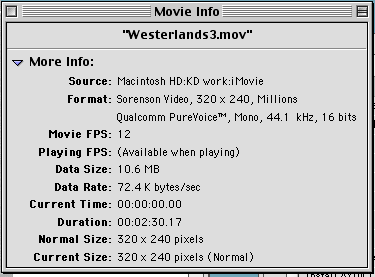
The Western Lands: Three Quicktime Progressive Downloads
Below you will find three different iMovie compressions, using the presets and
the expert settings. These are progressive downloads. Progressive download technology
enables a file to be watched as it is downloaded. This technology utilizes a
"buffer" which is a temporary area in your computer's memory to store
data. Progressive downloads are used when movies are short, and higher quality
than real time streaming is desired. Movie trailers are a good example; there
is wait time, but the quality is good. Progressive downloads are not streaming
in the strict sense.
To embed your quicktime
movie for http or progressive streaming, use this html code (add 16 lines to
the height to show QT controller):
<embed src="http://vpa.csusm.edu/diekman/vsar304f04/your initials/filename.mov"
width=160 height=136 autoplay=false controller=true loop=false
pluginspace="http://www.apple.com/quicktime">
In this example, the movies are in the same folder as this page in the courses
server. However you will be placing your movies on the vpa streaming server.
This movie was edited
in iMovie, and compressed with the preset, "small, email".
Size: 160x120
Color: Millions
Data format: H.263
2.5 Megabytes
10 fps
14.1 Kbytes a sec (112 kbit per sec.)
2:30 duration
| This movie,
also edited in iMovie, was compressed with the setting, "web movie,
small". Size: 240x180 Color: Millions Data Format: H.263 Data Size: 5.6 Mbytes 12 fps 38.1 Kbytes a second (300 kbits) 2:30 duration Audio: QDesign Music 2, Stereo, 22.05 kHz, 16bits |
This movie is embedded
on the page in a TABLE with TWO COLUMNS; the left hand column contains the qt
plugin while the right hand column contains text.
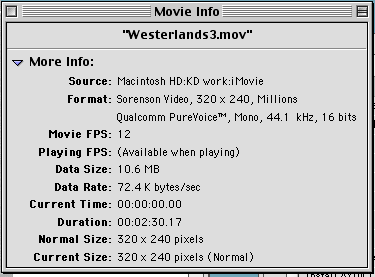 |
This movie is embedded
on the page in a TABLE with TWO COLUMNS; the left hand column contains the qt
plugin while the right hand column contains a gif image.