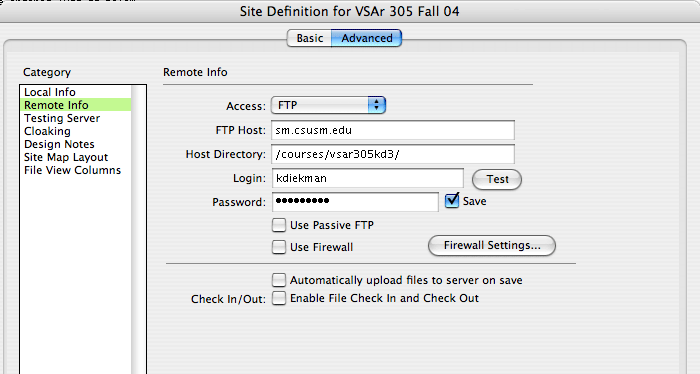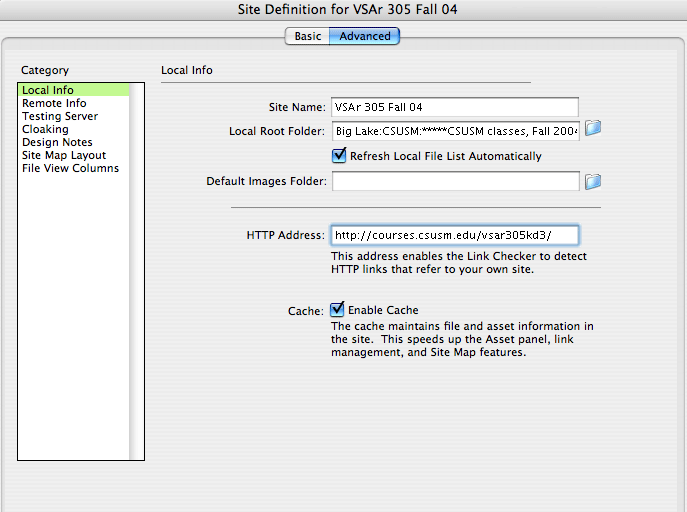
Dreamweaver Site Definition Window: FTP Information
Below are screen
shots which show you how to set your local and remote info in the Dreamweaver
Site Definition window advanced settings. This info will change slightly depending
on your own particular user settings, mostly related to your folders and directories.
For instance, below is the site definition window for local settings. The Local
Root Folder is the folder you make on your local computer in the lab in which
you store your files and folders for the website. Create this folder first before
you set your Local Info. This folder should be created in the partition VSAR
305 partition.
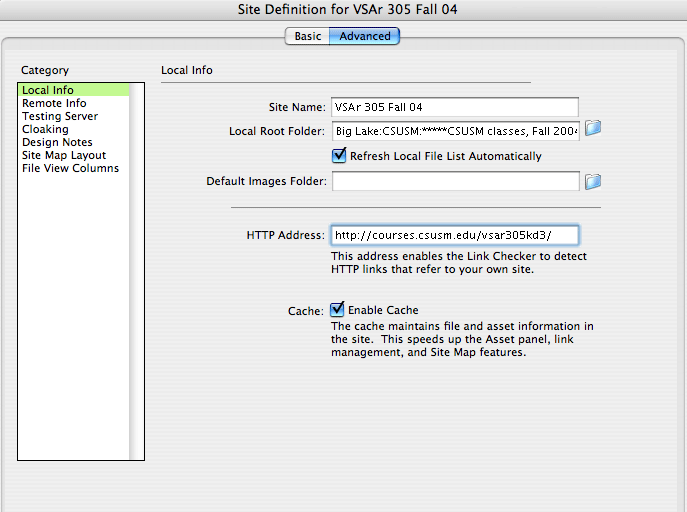
Below is a screen shot of the remote info you will need to enter to access to the course website on the remote server "courses". It should be entered just as below, with the exception of your own login and password. Do not save your password. When checking out files in common with others (shared html pages and dependent files), check "enable file check in and check out".