Printing Frames in WebCT
Description
Many of the pages in WebCT use Frames to organize their layout.
however this may cause some problems when attempting to print a page while in
WebCT. The following document will show some of the methods for printing these
pages to save time and paper.
Choose from the following list of browsers and Operating Systems
Microsoft Internet Explorer For PC
- Method 1. Right Click inside the Frame that you wish to print (denoted by the red
Box). Then Click on "Print"
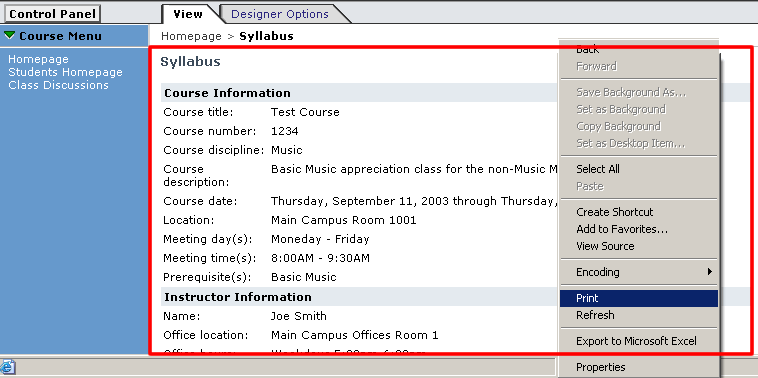
- Method 2.
- Click on "File" and then choose "print preview"
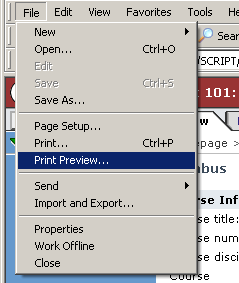
- In the top of the window Click on the drop down combo box that reads "As
laid out on screen" and select "All frames individually"
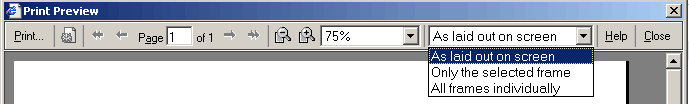
- To the left of where you chose "All frames individually" use
the arrows to either side of the "page" indicator to cycle through the frames
until the window below shows the
page that you wish to print.
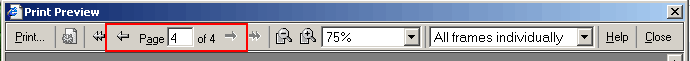
- Click "Print"
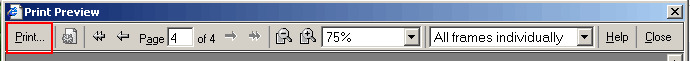
-Top of Page-
Microsoft Internet Explorer For Macintosh
- Hold down Ctrl and click inside the Frame that you wish to
print (denoted by the red Box) and select "Open Frame in New Window"
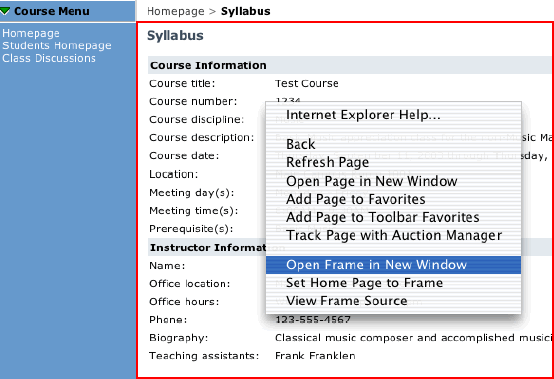
- When the New Window opens it will contain the selected Frame. Next,under the File dropdown menu at the top of the screen select
Print
-Top of Page-
Netscape Navigator 7.1 For Macintosh
- Hold down Ctrl and click inside the Frame that you wish to
print (denoted by the red Box) and select "This Frame" a
sub-window will open. Inside the sub-window select "Open Frame in New
Window"
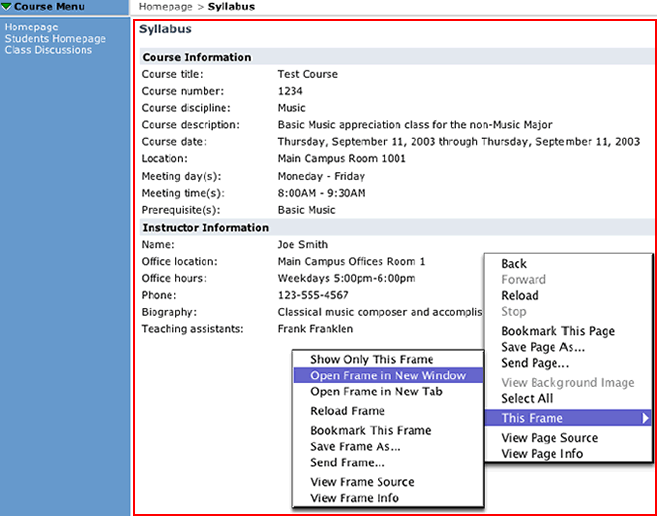
- When the New Window opens it will contain the selected Frame. Next, under the File dropdown menu at the top of the screen select
Print
-Top of Page-
Netscape Navigator 7.1 For PC
- Right Click inside the Frame that you wish to print (denoted by
the red Box). and select "This Frame" a
sub-window will open. Inside the sub-window select "Open Frame in New
Window"
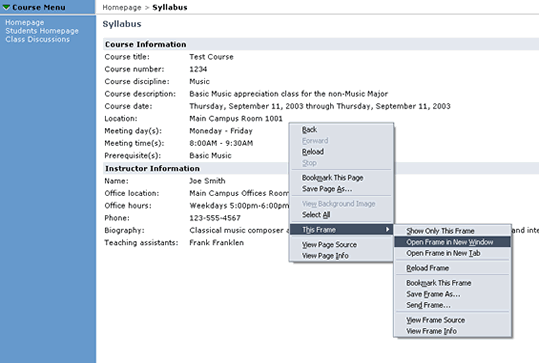
- When the New Window opens it will contain the selected Frame. Next, under the File dropdown menu at the top of the screen select
Print
-Top of Page-
|