| Solution |
First make sure that you are at the Institutional Listings page of WebCT 6.0. Your screen should look this. If it doesn't, refer back to the information on accessing courses in the new WebCT.
|
 |
In the upper right hand corner of your screen, you will see a 'Check Browser' link. Click on this link.
|
 |
| If your browser is compatible with WebCT 6, you will see a green check box next to it. |
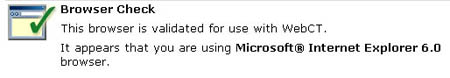 |
| If your browser is incompatible with WebCT 6, you will get a message similar to this one. |
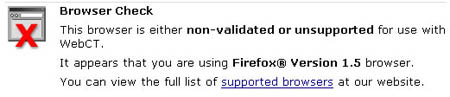 |
| For Windows (PC) users it is important to review this list of comptabile browsers. |
| WebCT Version |
Browsers |
Browser Versions |
| Validated |
Unsupported |
| Application Pack 2 for CE 6 and Vista 4 |
| Microsoft IE |
6 SP2; 7 see note 2 |
-- |
| Netscape |
-- |
8 |
| AOL |
-- |
-- |
| Mozilla |
-- |
1.5, 1.6 |
| Firefox |
1.5.x (PC only), 2.0.x |
-- |
|
Currently, most browsers are supported, however, if you are using any of the following browsers, please use Safari. The folling browsers are currently not supported: Browsers running under Mac OS 9 and earlier; Firefox 1.5, Mozilla 1.5 and 1.6. |
| WebCT Version |
Browsers |
Browser Versions |
| Validated |
Unsupported |
| Application Pack 2 for CE 6 and Vista 4 |
Mozilla |
-- |
Browsers running under Mac OS 9 and earlier; Firefox 1.5, Mozilla 1.5, 1.6, and 1.7 |
| Firefox |
TBD with 1.0, 1.5, and 2.0 |
| Safari |
1.3, 2.x; and 2.x for Intel x86 platform |
|
To see a video walkthrough for PC, click here.
To see a video walkthrough for Mac, click here. |
Make sure to run a browser check after installing your new browser to ensure you are running a supported browser. |
|