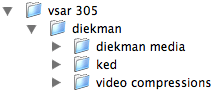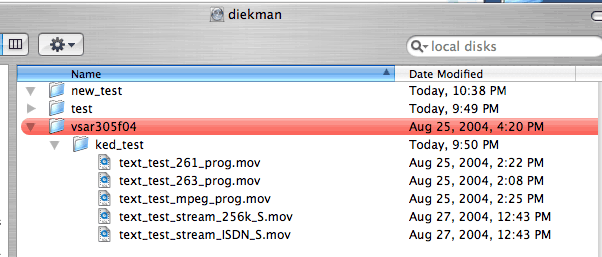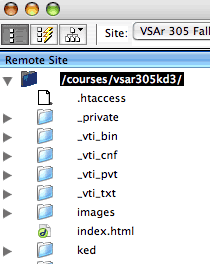Exercise
#2: Quicktime Progressive Streaming, Compressing and Embedding
The
purpose of this exercise to experiment with QuickTime streaming compressions,
learn which you prefer to use, and understand how to embed them in a webpage
and link to the files from different servers.
In
this exercise, you will learn:
.to output three compressions from FCP
.Dreamweaver basics
.make a simple webpage to embed these movies using Dreamweaver
.upload and download pages and folders onto the course website (courses.csusm.edu)
.make a link from this page (w3lesson.html) to your webpage
.how to access and manage class directories
.upload compressed videos to the vpa streaming server (vpa.csusm.edu)
You
will be graded on the size and data rate for progressive streaming; your ability
to embed all three movies; utilizing correct file naming for the web; understanding
how to upload your files to the correct server.
You
will need your CSUSM login and password to do this assignment which you can
get from the helpdesk if you haven't already done so. I will show you how to
set up the remote and local info in Dreamweaver which you will need to connect
to the class website.
Directory
management
Create a folder on your local computer inside of the VSAR 305 media partition,
inside your folder, with your initials on it. This is the directory
structure I recommend, with a folder for the web pages and related files (ked),
a folder for the FCP captured media (diekman media), and a folder for outputting
video compressions to (video compressions). All of these are inside your folder
in the vsar 305partition.
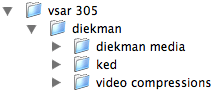
You will store all of your webpages and other files for the web in this folder
with your initials. An identical folder will be created on the remote servers
"courses" (for html files) and the server "vpa" (for QuickTime
streaming videos).
Using the movie you made last week, output it from FCP using QuickTime conversation
to the compressions folder, using three different compressions which
are suitable for progressive downloading. Limit your largest compression to
play on a cable modem. Make your smallest to play on a 56k modem. Remember to
consult your reader or the on-line syllabus for this class to determine appropriate
data rates. If you open your compressed quicktime videos in Quicktime Pro, you
can look at their data rate. Take time to experiment with creating your own
settings for compressed QuickTime movies.
After compressing your videos and saving them to your local folder "video
compressions", upload them to the vpa server into your folder with your
initials on it. I will show you how to access the vpa server and create a directory
with your initials on it. Here are directions below. I recommend printing this
page out and saving it in your binder for future reference.
Vpa QuickTime
streaming server (vpa.csusm.edu)
Class directory: diekman/vsar305f04
Your directory: diekman/vsar305f04/yourinitials/
To access the vpa streaming server, you can mount it on your desktop. Follow
these directions:
1. Pull down "connect to server" from the Apple "Go" menu.
2. In the server address type "afp://vpa.csusm.edu" and hit "connect".
3. In the name field type "vpastudent" and in the password field type
"stream".
4. In the window asking you to select the volumes you wish to mount, click on
"diekman" and hit "ok".
5. The volume "diekman" will now be mounted on your desktop.
6. Make a new folder in this volume, inside the vsar305f04 folder, with your
inititals (all three) on it (all lower case). Only QuickTime compressed
movies are stored here.
vpa server directory structure
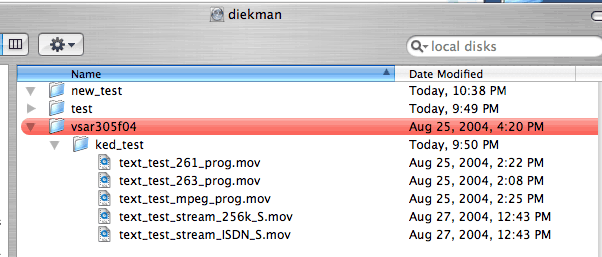
Next create a web page and embed all three videos in the page, using the Dreamweaver
book and my instruction to guide you through this process. Give info on each
movie. Here is a simple example. Store
the html page in your folder with your initials on your local computer. Give
the html page a unique html file name which makes sense to you such as the title
of the video. Use web conventions in naming--no caps, no spaces, underscores
to separate words are okay.
The videos you compress are stored in the vpa streaming server (vpa.csusm.edu).
Because they are not stored in the same folder or directory as your webpage
in which they are embedded, you will need to make an absolute link to the videos.
The protocol for progressive streams is "http", so your link (which
can be typed into the DW properties inspector) to your movie will look something
like this:
http://vpa.csusm.edu/diekman/vsar305f04/your_initials_folder/yourmovie.mov
Upload your folder
(the one with the initials) containing your html page to the class website inside
the vsar305kd3 directory. Eventually everyone will have his or her own folder
in the courses website where individual or class projects will go. Put all of
your own html pages from now on in your folder on the website. All shared class
html pages (ones I have created for you to interact with) go into the class
directory, vsar305kd3, where they came from.
Course
website (courses.csusm.edu)
Class directory: courses/vsar305kd3/
Your directory: courses/vsar305kd3/yourinitials/
Access the courses website and directories through the Dreamweaver
Site Window. The information you will need is at this link and on your handout.
courses
remote directory structure
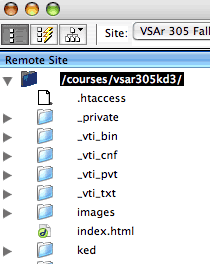
Finally, once you are done placing files and movies where they belong, download
this page (week 3/lesson.html), place your name below, and link to
the html page with your videos you created. Your link will be something like
this: ../yourinitialsfolder/yourpage.html. Set the target to
"blank". The goal is have all of your web pages containing your compessions
linked to this page. Make sure you watch your videos at home or on a computer
outside the campus. Make note of how long they take to download and play, and
which are most successul.
kristine
diekman (this link is: ked/w4westernlands.html)
Noemi
Jaramillo
Salome Corona
Don Nguyen
Colin McDonell
DanFcompression
branden thompson
Tristan
Sagun
Erik Guevara
Katherine Sweetman
Yanta Morrow, Diane Hsu, Laurie
McDonald
Rachael Rathbun, Jeff Santos,
Brad Atherton, Chris Ray
Mike Kosich, Jonathon Labrador, Frank Rodriguez,
and the other guy, Woods!